| News |
Themes:
Japan-Activator
Thursday, November 17, 2016
One more lesson and example sentences customizable
by Raphael
A new lesson has been added to the website for Samurai members.
- receiving with MORAU
- counter MAI
- highlighting a quantity with MO
- 6 exercises
- Culture: Nengajou cards
- Quiz
Besides, all examples in the lessons on the website have been greatly improved (about 250 exemples), as it was the case for the grammar module. The new system provides great display flexibility. You can customize the examples according to your needs and your way of working. Here are the new features:
- Ability to separate words in the Kanji sentence for better readability and easily understand the structure of the sentence.
- The Kana sentence has been removed and replaced by Furigana above each Kanji (Furigana are small characters that indicate the pronunciation of a Kanji).
- Romaji can be hidden or displayed.
- Kanji are larger for easier identification.
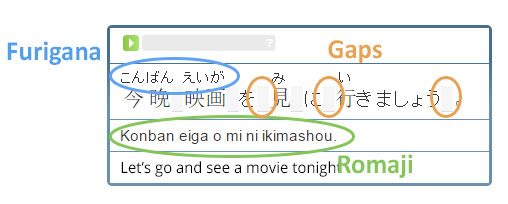
We still need to record the audio for the examples.
Besides, two more lessons will be released next week.
Written by Raphael
Pour poster un commentaire, connectez-vous à votre compte





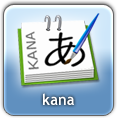

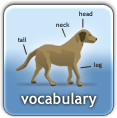








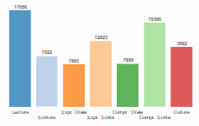

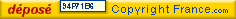
Lightpost
I tried reading my post again and that's the only time I realized that it was an unnecessary comment.
Lightpost
Lightpost
Although I see that the "Text" conversations haven't been changed, I'm really happy for the new example sentences layout! It's looks a lot cleaner!
I'm looking forward to the Tap-the-Gear-Icon feature to cycle through different display methods instead of checking boxes on a pop up window.
Think of it as Japan-Activator's/JA Sensei's version of Human Japanese's "Ingredients" feature!
HJ's Ingredients feature is a Clipboard Icon on the top-right corner of each example text box that brings up another screen showing a breakdown of the example sentence.
But for this version, I think the Gear Icon is good enough and simply having the Example Sentence display change with each click/tap on the spot is way better than HJ's Ingredients bringing up a separate screen that you still have to close just to continue reading.
If ever you finally figure out how to code such feature, how about changing the default display for each lesson.
Example, for beginner lessons, the Example Sentence displays all Furigana, Romaji and Translation by default.
But for the higher belt lessons, the default only displays Furigana and Translation (people should've already memorized Kana by then so there shouldn't be any need for Romaji).
Eventually, only the translation will be displayed by default in end lessons.
;-D