| News |
Themes:
JA Sensei
Wednesday, October 3, 2018
Major release for JA Sensei, tons of new features
by Raphael
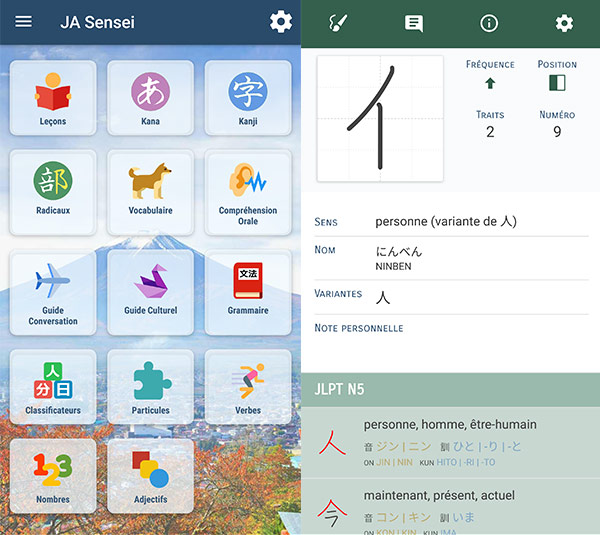
JA Sensei version 5 was released a couple of days ago, and brings tons of new features. This work kept me busy during most of the summertime, so I do hope it will help you make it always easier to learn Japanese. And of course, it's not over, I'll go on making the application always better.
Radicals
- Brand new and free module!
- Powerful search tool
- 214 radicals + 37 variants
- Kanji examples ordered by JLPT/Jouyou/Kentei
- This module required a lot of research and computer calculation
Kana
- SVG characters in learning section
- Multichoice mode with 6 propositions instead of 5
- Fixed bug where compound characters were only partially displayed
Kanji
- Added JLPT, Kanji Kentei, Japanese Counters, and JA Audiobook lists
- New list selection tool (same as in Vocabulary, with Today's Review feature)
- SVG characters in learning and quiz sections
- Display radical sheet for each kanji
- Break down kanji into parts for analysis
- Check external resources for each kanji (jisho.com, tangorin.com)
- Highlight the key radical for each kanji
- Long-press the skill icons (drawing and eye icons) to jump to the quiz section directly
- Long-press a kanji in a list to add it to a personal list
- Multichoice mode with 6 propositions instead of 5
- Access to the drawing quiz mode for everyone (free)
- Premium users, please reinstall the KANJI module to enjoy all new features
Vocabulary
- ALL vocabulary from the Aural Comprehension module added, grouped by level (easy, medium, hard).
- More than 1100 new audio clips recorded
- Long-press a Lesson in the list selection to go directly to the corresponding lesson
- Long-press an Aural Situation in the list selection to go directly to the corresponding audio text
- Check external resources for each word (jisho.com, tangorin.com)
- SVG characters in learning section
- Multichoice mode with 6 propositions instead of 5
- Premium users, please reinstall the VOCABULARY module to enjoy all new features
Aural Comprehension
- All vocabulary added to the Vocabulary module (read above)
- Switch between Easy/Medium/Hard easily
- Press the timer 00:00 at the bottom to rewind 2 seconds
- Long-press on the timer 00:00 at the bottom to rewind 8 seconds
- Vocabulary stats added in the Vocabulary page with links to the Vocabulary Learning/Quiz sections
- Audio texts now load much faster
- Add texts to your like list to quickly display only the texts you are currently working on
- Premium users, please reinstall the AURAL COMPREHENSION module to enjoy all new features
Other general improvements
- Search by kana and kanji in the Verbs and Adjectives modules
- New flat and modern icons
- Lessons: small illustration for each lesson
- Several interfaces redesigned
- Fixed bugs on Android 4 where "Lists Manager" would crash
- Fixed bugs on Numbers quiz mode
- Fixed frozen screen on some devices (Adjectives, Verbs, Radicals modules)
- Premium users, please reinstall the VERBS and ADJECTIVES modules to enjoy all new features
Discover or rediscover JA Sensei on Google Play !
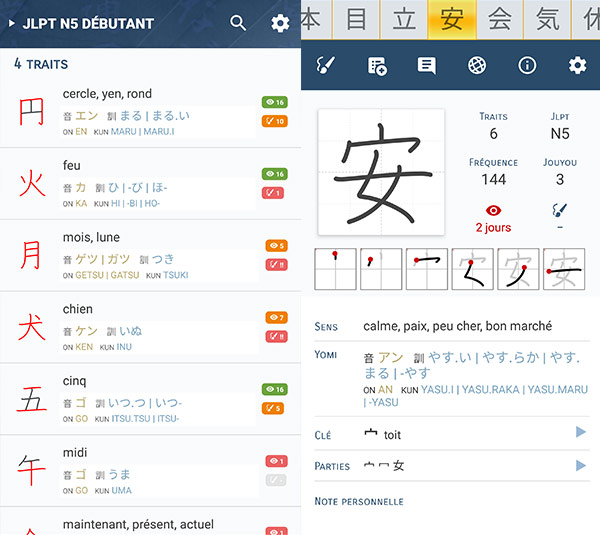
Written by Raphael
Pour poster un commentaire, connectez-vous à votre compte





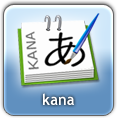

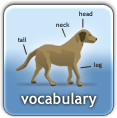








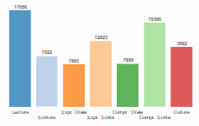

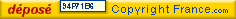
Legendofkill24
Administrator
Legendofkill24