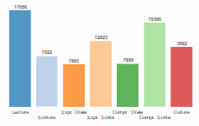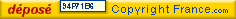| Actualite |
JA Sensei version 5.5.2 is available.
par Raphael
JA Sensei version 5.5.2 is available on Google Play
Vocabulary hands-free mode
In the Flashcards tool (from the menu, choose Vocabulary > Learning), a hands-free mode has been integrated. You can activate it by pressing the small car icon at the top right of the screen.
![]()
The hands-free mode allows you to scroll through the cards automatically while listening to the pronunciation of the words and example sentences. You can fully customize how JA Sensei will play the audio files. To do so, press the configuration icon.
![]()
You can use and combine the following audio files according to your preferences:
- Japanese word
- Japanese word spoken slowly
- Translation
- Translation spoken slowly
- Japanese example sentence
- Japanese example sentence spoken slowly
- Translation of the example sentence
- Translation of the example sentence spoken slowly
Between each sound, you can also indicate to JA Sensei to wait a certain number of seconds before playing the next audio file. This gives you time to find the answer, to concentrate more, to practice building a sentence from a word, to learn several words from a sentence, etc. In short and once again, you are free to use this tool according to your needs.
The tool will store two different settings in memory: Japanese to English, and English to Japanese. So you can customize each of the two settings in a different way.
If you are in a car, and you have Bluetooth controls, you can also use them for volume, pause or move to the next word.
Dark theme
Many of you asked me for a dark theme to learn in the evening. The dark theme is now available, and will save your eyes from getting tired if the light is low.

To activate it, go to the main menu, and open the lateral menu by pressing the icon at the top left of the screen. The option will appear in the menu.
Have a nice weekend!
| Aucun commentaire |